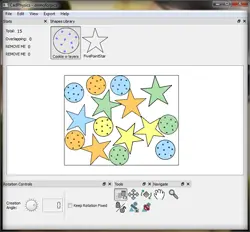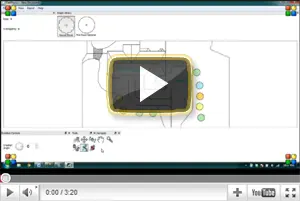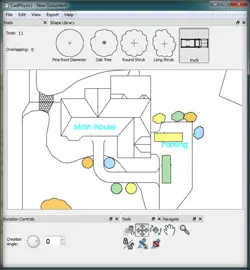CAD PHYSICS
|
CAD Physics lets you bring your CAD drawings to life by making them interactive in a dynamic physics-driven environment. Simply import your AutoCAD files into this stand-alone program, move your drawings around in the 2.5-D physics-based environment, and export the final configuration of the drawings back to AutoCAD.
Drag, Drop, Collide!With CAD Physics’ physics engine, make your drawings interact with each other in new ways. Move your objects around, collide them with other objects, and send their final layout back to AutoCAD when you’re done.
Control Interactive BehaviorsCAD Physics allows you to control how your AutoCAD drawings interact with each other. For example, if you import drawings of a table and a stool, you can control how the stool interacts with the legs of the table separately from how it interacts with the top of the table. In this way, CAD Physics provides a 2.5-D interaction space. Case StudyCAD Physics was spawned from a Navy project called MaxSpot, a software which enables Aircraft Carrier deck managers to optimize the placement of various aircraft on their decks. To learn more about this project, please check out our MaxSpot Case Study. |
|
|||||||
DownloadTry CAD Physics Demo free, with Mac or Windows: Windows ( Vista, 7 ) - 138MB See System Requirements. Questions? Email us: This email address is being protected from spambots. You need JavaScript enabled to view it. |
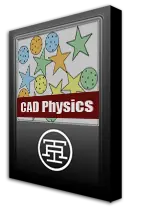 |
|||||||